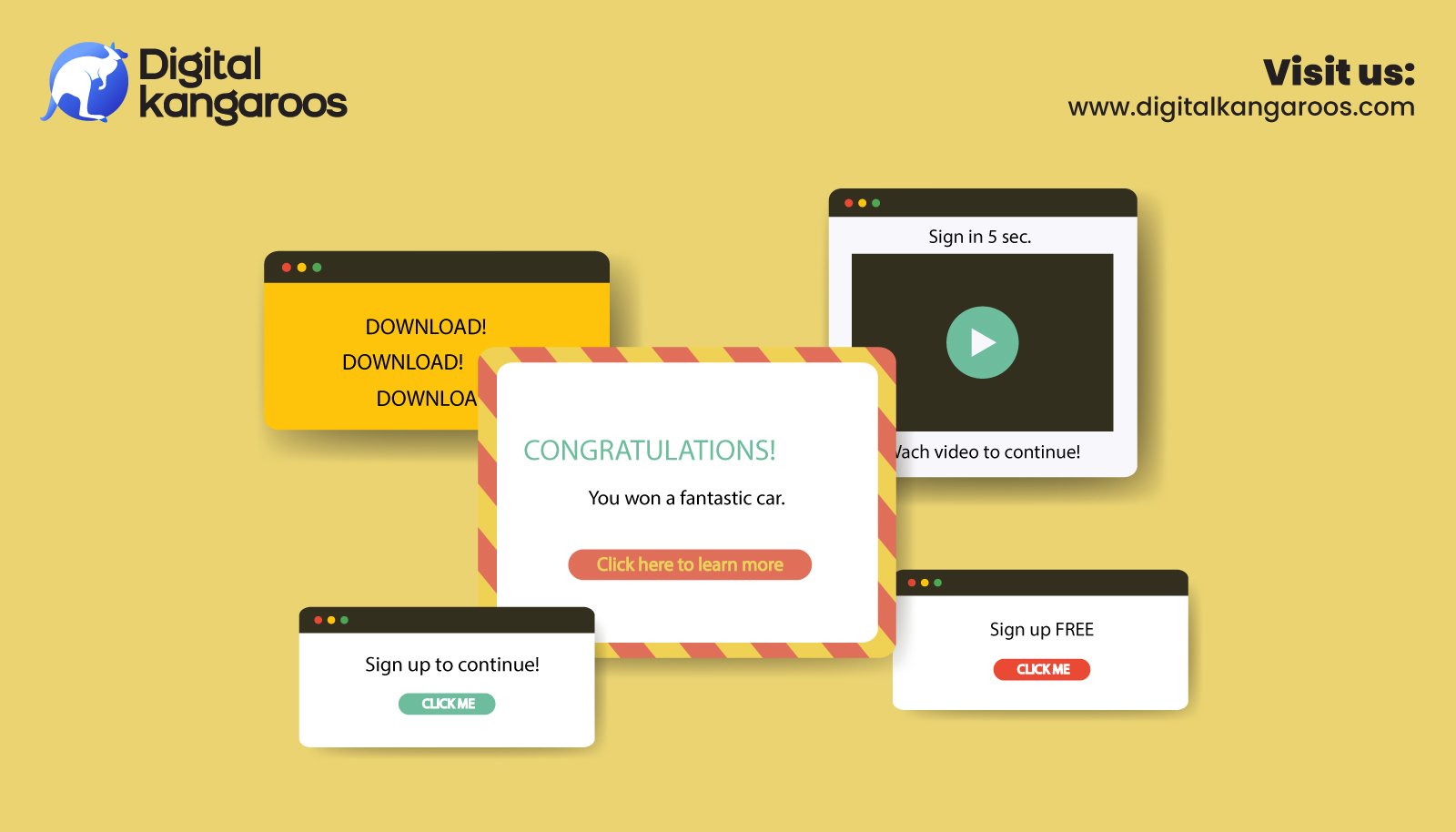
Website pop-ups may have a mixed reputation, but there’s no denying their power in driving conversions and sales. Whether you find them intrusive or engaging, when implemented correctly, Pop-up Designs can be a game changer for online businesses. At Digital Kangaroos, we specialize in crafting pop-ups that captivate, inform, and ultimately convert visitors into loyal customers.
In this blog, we’ll explore the role of website pop-ups in digital marketing and showcase 30 stunning examples that prove their effectiveness. Whether you’re looking to boost leads, announce promotions, or enhance user engagement, these designs will inspire your next move.
What Are Website Pop-Ups?
Website pop-ups are interactive, overlaying windows that appear on a user’s screen while they browse a site. Built using JavaScript, they often display key information or promotional deals designed to encourage visitors to take action.
Whether you’re revamping an existing site or launching a new one, pop-ups can play a crucial role in conveying your message more effectively.
With 44% of consumers abandoning a brand when they can’t easily find the information they need, pop-ups can spotlight critical details and direct visitors toward the actions you want them to take.
Why Are Pop-Ups Important?
To guide users through the different phases of the sales funnel, you need to offer subtle prompts that nudge them in the right direction. Pop-ups serve this purpose by drawing attention to your preferred action and motivating users to engage further with your business.
Pop-ups are typically designed to stay visible until manually closed, ensuring that they grab attention. Given that 42% of users decide within 10 seconds whether to stay on a site or leave, pop-ups offer an opportunity to capture their interest and encourage continued interaction.
By implementing pop-ups strategically, you can highlight key areas of your website for your target audience, reaping several benefits such as:
- Promoting valuable content
- Enhancing conversion rates and lead generation
- Growing your email subscriber list
- Advertising special deals or offers.
Main Types of Pop-Up Styles
While pop-ups are an effective tool in any marketer’s arsenal, the way they are presented plays a crucial role in user experience. The size, design, and overall layout of a pop-up determine whether it grabs attention or gets ignored by visitors.
Lightbox
The lightbox pop-up is perhaps the most widely used style. It overlays on top of the website’s content while dimming the background, making the pop-up the focal point.
The use of vibrant colors and compelling messaging redirects the user’s attention from the web page to the pop-up itself.
Full Screen
If you’re aiming for maximum impact, a full-screen pop-up is the way to go. It covers the entire screen, leaving no room for distraction, which makes it difficult for visitors to overlook. The large size of the window encourages users to engage with the content being presented.
Floating Bar
This more subtle pop-up style appears as a narrow, horizontal banner—typically at the top or bottom of the webpage. To maximize effectiveness, these banners should appear at strategic moments during the user’s browsing experience.
Exit Intent
Exit-intent pop-ups are particularly useful for reducing cart abandonment, which currently stands at around 70.19% globally. This type of pop-up activates when a user’s cursor moves toward closing the browser, offering a final call-to-action to re-engage them.
Yes/No
As the name implies, this pop-up presents users with two options, such as whether they want to proceed to checkout or continue shopping. It’s a great way to guide users towards taking action while offering them choices.
On-Click
These pop-ups are activated when users click a specific link or button embedded within the webpage. The pop-up then appears to prompt further action, such as subscribing to a newsletter or completing a purchase.
Scroll-In
Scroll-in pop-ups offer a more user-friendly approach by not obstructing the main content. They appear as small windows in the corner of the screen after the visitor has spent some time browsing the website.
Game-Like
Lastly, the most engaging pop-ups incorporate game-like elements to capture user interest. These pop-ups may involve activities like spinning a wheel, scratching off a virtual card, or opening a surprise box to unlock rewards, making the interaction fun and engaging.
Exceptional Website Pop-Up Examples
Some of the most effective website pop-ups utilize personalized targeting, visually appealing yet unobtrusive designs, and clever messaging to promote their offerings. Here are ten standout examples that showcase these principles in action:
Flaus
This straightforward but impactful example focuses on its primary product—an electric flosser. It provides an enticing offer of a 10% discount along with free shipping, encouraging users to subscribe with minimal effort. The quick email entry process saves users time and simplifies their experience.
Wild Souls
The brand’s cool and refreshing aesthetic shines through in this pop-up, which appears in the bottom right corner. Its message invites users to “join the wild” for a 10% discount, allowing for an unobtrusive browsing experience while still serving as a gentle reminder of the offer.
Moooi
Type: Yes/No
With its futuristic and avant-garde aesthetic, Moooi’s website exudes a sleek and almost ethereal vibe. The pop-up seamlessly integrates with this modern design, promoting the brand’s digital newsletter without clashing with the overall aesthetic.
Huda Beauty
Huda Beauty creates a personal connection with customers by addressing them as ‘love’ and inviting them to join the Huda family. This emotional appeal is a powerful driver for engagement and sales.
Snif
The allure of receiving a new fragrance or scented candle simply for signing up makes Snif’s pop-up message compelling. Its design is minimalistic, featuring a red scrolling banner at the top that adds a sense of urgency.
Partake Foods
Partake Foods’ pop-up captures attention with vibrant visuals and bold text highlighting the benefits of signing up. The enticing imagery of snacks at the bottom offers a taste of what subscribers can expect.
Blume
Blume adopts a bold full-screen pop-up that effectively conveys its message without overwhelming the visitor. The personalized experience allows users to choose their skin concerns, tailoring their skincare routine to their needs.
Chillhouse
This pop-up design excels by requiring minimal user effort to access a discount. Featuring straightforward messaging and simple illustrations, it prompts users to enter their email once they’ve expressed interest, making sign-up seamless.
Luna Nella
Luna Nella employs a gamified approach with an interactive pop-up. Users are invited to spin a wheel to discover their potential rewards, making the experience enjoyable and engaging for both new and returning customers.
Marlow
Utilizing a Yes/No strategy, Marlow promotes a back-to-school sale through a full-screen message. The simplicity of the design is complemented by an emotive image of a child with a teddy bear, eliciting a warm emotional response from visitors.
These examples illustrate how innovative pop-up designs can effectively engage users, enhance user experience, and drive conversions.
Conclusion
In the dynamic landscape of digital marketing, website pop-ups remain a powerful tool for engaging visitors and driving conversions. From lightboxes to gamified designs, the effectiveness of these pop-ups lies in their ability to capture attention and direct users toward desired actions without disrupting their browsing experience.
By analyzing successful examples from various brands, it’s clear that well-executed pop-ups not only enhance user experience but also promote brand engagement and lead generation. As you consider implementing pop-ups on your website, remember to focus on personalization, clear messaging, and aesthetically pleasing designs to maximize their impact.
At Digital Kangaroos, we understand the importance of optimizing user interaction and crafting memorable online experiences. Whether you’re redesigning your existing site or building a new one from scratch, incorporating thoughtful pop-up strategies can significantly enhance your marketing efforts. Explore the potential of pop-ups and watch your engagement soar!
FAQs for the Blog on Website Pop-Ups
1. What are website pop-ups?
Website pop-ups are small overlay windows that appear on a user’s screen when they visit a website. They typically contain promotional or informational content aimed at encouraging user interaction.
2. Why are pop-ups important for my website?
Pop-ups are effective marketing tools that can help direct users’ attention to specific actions, boost conversion rates, promote content, and grow your email subscriber list. They can also remind users of special offers and engage them at various stages of the sales funnel.
3. What are the main types of pop-up styles?
The main types of pop-up styles include:
- Lightbox: A small window that dims the background.
- Full Screen: A pop-up that covers the entire screen.
- Floating Bar: A narrow bar that appears at the top or bottom of the page.
- Exit Intent: A pop-up that appears when users move their cursor to leave the site.
- Yes/No: A prompt giving users a choice between two options.
- On-Click: A pop-up that activates when a user clicks a specific element.
- Scroll-In: A pop-up that appears after a user scrolls down a certain amount.
- Game-Like: An interactive pop-up that uses gamification elements.
4. How can I make my pop-ups effective?
To make your pop-ups effective, focus on the following:
- Use eye-catching yet non-intrusive designs.
- Personalize messages to target audience segments.
- Provide clear calls to action.
- Ensure they appear at the right moments in the customer journey.
5. Can pop-ups hurt my website’s user experience?
While poorly designed pop-ups can annoy users and drive them away, well-implemented pop-ups can enhance the user experience by providing valuable information and promotions without being overly intrusive.
6. How do I track the effectiveness of my pop-ups?
You can track the effectiveness of your pop-ups by monitoring metrics such as click-through rates, conversion rates, and user engagement levels. Using A/B testing can also help you determine which designs and messages resonate best with your audience.
7. Are pop-ups mobile-friendly?
Yes, pop-ups can be designed to be mobile-friendly. It’s crucial to ensure that they are responsive and do not obstruct key content on smaller screens, providing a seamless experience across devices.
8. How often should I use pop-ups on my website?
Use pop-ups judiciously to avoid overwhelming users. It’s generally best to limit the number of pop-ups on a page and to time their appearance based on user behavior and engagement levels.
9. What kind of content works best in pop-ups?
Content that works well in pop-ups includes promotional offers, newsletter sign-up incentives, product recommendations, and announcements about new arrivals or sales. Aim for concise and compelling messaging.
10. Can I use pop-ups on an e-commerce website?
Absolutely! Pop-ups can be particularly effective on e-commerce websites for promoting discounts, guiding users through the shopping process, and encouraging newsletter sign-ups for future sales notifications.