December 12, 2023
When customers embark on the journey of purchasing products, their expectation is clear: a seamless and easily navigable checkout process. Optimize Mobile checkout Flow — a game-changer that not only enhances in-person transactions at brick-and-mortar stores but also revolutionizes the online shopping experience.
At Digital Kangaroos, your trusted web development and software ally, we understand the significance of a streamlined checkout.
Whether it’s eliminating the need for a traditional checkout counter in physical stores or reducing online shopping cart abandonment, our focus is on making the mobile checkout process simple, effective, and intuitively designed to usher in a new era of increased conversions.
Join us as we delve into the key strategies for mastering the art of mobile checkout to elevate your sales to new heights.
Understanding Mobile Checkout:
In the fast-paced world of online shopping, mobile devices have become the go-to platform for consumers looking to make quick and convenient purchases.
The mobile checkout process plays a pivotal role in this digital shopping landscape, determining whether a potential sale is completed or abandoned.
In this article, we’ll explore the nuances of mobile checkout, understand why shoppers abandon their carts, and delve into best practices for optimizing the mobile checkout flow.
Mobile checkout refers to the process of finalizing a purchase on a mobile device, such as a smartphone or tablet. It involves entering payment details, selecting shipping options, and confirming the order.
The key to a successful mobile checkout lies in providing a seamless and user-friendly experience tailored to the unique constraints and preferences of mobile users.
Cart Abandonment- Unraveling the Mystery:
Cart abandonment, the bane of ecommerce, occurs when shoppers add items to their cart but fail to complete the purchase.
Mobile users, in particular, exhibit this behavior due to various factors. These include a confusing checkout process, information overload on-screen, and a lack of pricing transparency.
Some users may also use the cart to save items for future consideration, leading to unintentional abandonment.
Given the lower conversion rates on mobile compared to desktop, optimizing the mobile checkout process is crucial for businesses aiming to boost their bottom line.
The Cost of Abandonment and the Mobile Imperative:
Ecommerce stores lose a staggering $18 billion annually to cart abandonment, with mobile devices having the highest abandonment rate at 85.65%. Mobile users represent nearly 60% of online traffic, highlighting the indispensable role of mobile devices in the ecommerce equation.
To counteract this trend, mobile checkout optimization emerges as a strategic imperative for ecommerce merchants.
Best Practices for Mobile Checkout Optimization:
1. Minimize Required Fields:
Streamline the mobile checkout process by reducing the number of mandatory fields, making it concise and user-friendly.
2. Optimize Website Design:
Design a simple, distraction-free checkout page with clear call-to-action buttons, ensuring a smooth transition from one step to the next.
3. Offer Guest Checkout:
Provide a guest checkout option to eliminate the need for users to create an account, minimizing friction and reducing abandonment rates.
4. Enable Autofill and Express Checkout:
Implement features like autofill using Google Autocomplete or express checkout options (e.g., Shop Pay, PayPal, Apple Pay) to expedite the process.
5. Clear and Concise Error Messages:
Enhance user experience by providing clear visual indicators for errors, helping users rectify issues promptly.
6. Include a Progress Indicator:
Guide users through the checkout journey by incorporating a progress indicator, offering transparency and managing expectations.
7. Test Your Mobile Checkout Flow:
Employ A/B testing to identify the most effective design, continually refining the checkout process based on user behavior.
Navigating the Pitfalls: Mobile Checkout Mistakes to Steer Clear Of
In the dynamic realm of mobile commerce, the checkout process plays a pivotal role in converting potential customers into successful sales. However, numerous common mistakes can thwart this conversion, leading to abandoned shopping carts.
Let's Move
Forward Faster
Let’s explore these pitfalls and discover how to sidestep them for a seamless mobile checkout experience.
1. Protracted Checkout Processes:
A convoluted mobile checkout process provides ample opportunities for customers to abandon their carts. Simplify and streamline your checkout forms, avoiding unnecessary pages or forms.
Incorporate autofill features to expedite the input of critical information such as shipping and email addresses. Additionally, embrace guest checkout options to eliminate potential stumbling blocks associated with account creation.
2. Manual-Entry Payment Hassles:
Requiring customers to manually type their full credit card numbers can be a deterrent, especially on mobile devices. Integrate express checkout options like Shop Pay, PayPal, and Apple Pay to enhance the payment process’s speed and ease.
Shopify’s 2020 study revealed that mobile checkout conversion rates were significantly higher for Shop Pay checkouts compared to regular checkouts. Offering multiple payment gateway options ensures flexibility for customers with saved data in various platforms.
3. Design and Layout Challenges:
A cluttered checkout page on a mobile screen can be confusing and frustrating. Optimize your mobile checkout design for simplicity, avoiding unnecessary links that might divert customers from the checkout page.
Platforms like Shopify’s POS Go mobile device provide a clean and customizable design, complete with a built-in barcode scanner and card reader, contributing to a smoother mobile checkout experience.
4. Lack of Transparency and Clarity:
Ensure transparency in your mobile checkout flow by presenting information about shipping costs, delivery fees, and taxes early in the process. Unexpected fees during the final stages of payment can contribute to cart abandonment.
Whenever possible, offer free delivery, as highlighted in a 2020 study where free delivery emerged as a leading motivator for online purchases.
5. Inability to Save Information:
Facilitate a seamless customer experience by providing the option for mobile customers to save their shopping carts for future purchases. While guest checkout simplifies one-time purchases, enabling customers to save payment information promotes efficiency for return purchases.
Integrate the option to create an account post-guest checkout to encourage a more extended relationship without impeding the initial checkout process.
By steering clear of these common mobile checkout mistakes, businesses can create a more user-friendly and efficient shopping experience, ultimately reducing cart abandonment and fostering customer loyalty.
Conclusion:
In the ever-evolving landscape of online commerce, the mobile checkout process stands out as a linchpin in converting customer intent into successful transactions.
At Digital Kangaroos, your devoted partner in web development and software solutions, we recognize the paramount importance of a seamlessly integrated checkout experience, whether in the physical realm of brick-and-mortar stores or the virtual space of online shopping.
Understanding the intricate dance between customers’ expectations and the intricacies of mobile checkout is pivotal. It’s not just about completing a purchase; it’s about orchestrating a symphony that eliminates hurdles, reduces cart abandonment, and propels your business towards increased conversions.
Our commitment lies in crafting mobile checkout processes that are not only simple and effective but also intuitively designed to resonate with the preferences of today’s mobile-savvy consumers.
As we journey through the nuances of mobile checkout optimization, we unveil strategies that transcend the ordinary. From minimizing required fields to offering clear error messages, each step is a deliberate move towards a more user-friendly and efficient checkout experience.
In the realm of mobile commerce, every detail matters, and our focus at Digital Kangaroos is to ensure your business emerges as a frontrunner in this digital revolution.
FAQs:
What are some examples of mobile payment options?
Several payment gateways facilitate quick and secure mobile checkout experiences, surpassing traditional methods. Examples include Shop Pay, PayPal, Apple Pay, and Google Pay.
How can I ensure mobile checkout security?
Ensuring mobile checkout security involves utilizing a secure sockets layer (SSL) certificate to encrypt and authenticate customer data. Opting for a secure ecommerce platform like Shopify and integrating secure payment options like Shop Pay adds an extra layer of protection.
Can I use mobile checkout for in-store purchases?
Absolutely. Mobile checkout systems can seamlessly extend to brick-and-mortar stores. Employ self-checkout mobile devices with tap-to-pay technology for contactless shopping or equip employees with tools like Shopify’s POS Go for flexible transactions anywhere in the store.
How can I encourage customers to use mobile checkout?
Foster mobile checkout adoption by maintaining a mobile-friendly ecommerce store with simple designs, easy checkout flows, and clear call-to-action buttons.
How can I evaluate the effectiveness of my mobile checkout process?
Metrics such as sales conversion rate, average order value, and cart abandonment rate are invaluable in evaluating mobile checkout effectiveness. Real-time data provided by platforms like Shopify empowers merchants to adjust their mobile checkout processes for optimal results.