In today’s fast-paced digital landscape, the performance of a web application can make or break its success. Users expect web apps to load quickly, respond instantly, and deliver a seamless experience. That’s why web developers and businesses must prioritize web application performance.
This blog explores the crucial factors that influence web app performance, the key metrics to measure it, and the tools and strategies that can help you enhance it.
Whether you’re a seasoned developer or a business owner looking to optimize your online presence, understanding web application performance is essential. Let’s delve into the world of web development and discover how to make your web applications faster, more responsive, and user-friendly.
Web Application Performance: A Key Factor in Web Development
Web application performance is a critical aspect of web development, determining how efficiently and effectively a web application operates. It encompasses various factors, such as speed, responsiveness, and the overall user experience. In the world of digital innovation, ensuring that your web application performs optimally is essential for success.
Factors Influencing Web Application Performance
1. Network Latency:
This is the delay in data transmission, and it plays a significant role in a web application’s performance. Reduced network latency means faster data retrieval and a smoother user experience.
2. Web Server Response Time:
The time it takes for a web server to respond to a user’s request is a crucial metric. A faster response time leads to quicker interactions with the web application.
3. Code Efficiency:
Well-optimized code is fundamental for good performance. Efficient code not only speeds up execution but also reduces server load.
4. Caching:
Caching involves storing frequently accessed data, such as images and scripts, closer to the user. This reduces the need for repeated downloads, improving performance.
5. Content Delivery:
The method used to deliver content to users can impact performance. Content delivery networks (CDNs) can distribute resources to various locations, reducing server load and latency.
Key Metrics to Measure Web Application Performance
To assess and enhance web application performance, it’s essential to monitor key metrics:
1. Apdex Score:
The Apdex (Application Performance Index) score quantifies user satisfaction with response times. It provides an overall performance rating on a scale from 0 (poor) to 1 (excellent).
2. Page Load Times:
This metric measures the time it takes to load an entire web page, including all its resources, like HTML, CSS, JavaScript, and images.
3. Speed Index:
Speed index gauges how quickly visible content loads “above the fold,” the part of the page immediately visible in the user’s browser window.
4. Time to First Byte (TTFB):
TTFB represents the time it takes for a user’s browser to receive the first byte from the web server after making a request.
5. Time to First Paint (TTFP):
TTFP measures the time it takes for the browser to render the first visible content on the screen.
6. Error Rate:
The error rate indicates the percentage of requests to a web application that result in errors or failures.
7. Network Latency:
This metric measures the time taken for data to travel between the user’s device and the web application server, offering insights into network performance.
8. Peak Response Time:
Peak response time reflects the maximum time taken by the web application to respond to a user request, typically during periods of high traffic.
Tools for Measuring Web Application Performance
Several tools are available to help you gather and analyze web application performance data:
1. Web Performance Monitoring Tools:
Tools like Google PageSpeed Insights, WebPage Test, and Pingdom provide user-friendly interfaces to evaluate web performance metrics.
2. Browser Developer Tools:
Browsers offer built-in developer tools accessible by right-clicking on a web page item and selecting “Inspect.” These tools are available in browsers like Chrome, Firefox, and Safari.
3. Performance APIs:
You can implement tools such as the Navigation Timing API or User Timing API in your website’s backend to enable fine-tuning of performance at a granular level.
4. Third-Party Analytics Services:
Paid services like New Relic, Dynatrace, and Datadog offer comprehensive monitoring of web performance, server performance, application code, and infrastructure metrics.
Improving Web Application Performance: Strategies and Best Practices
Enhancing Image Efficiency
Large image files can slow down your web application. To mitigate this, consider optimizing and compressing images. Modern formats like WebP and AVIF offer excellent compression without sacrificing quality.
Furthermore, by omitting “width” and “height” attributes in HTML code, you can ensure users download images tailored to their device, avoiding unnecessary high-resolution downloads.
Reducing HTTP Requests
Minimizing HTTP requests is crucial for faster load times. Consolidate CSS and JavaScript files into single documents to reduce the number of downloads. Eliminate URL redirects on high-traffic pages to maintain usability.
Explore HTTP/2 server push, a technique that proactively sends anticipated resources to users’ browsers, potentially speeding up load times.
Optimizing Server Performance
Enhance server performance by implementing server-level caching mechanisms. This involves using modules or plugins to cache web content.
Additionally, optimizing database queries, such as rewriting slow queries, can further improve response times, particularly for critical functions like product searches and shopping cart management. Consider hardware upgrades if server speed is a concern.
Leveraging Content Delivery Networks (CDNs)
CDNs are strategically located servers that deliver static assets, reducing data travel distances and decreasing loading times.
Without CDNs, users from different locations would retrieve assets from a single server, leading to longer loading times. Popular CDN options include CloudFlare, Akamai, and CloudFront.
Implementing Caching
Caching involves storing copies of frequently accessed data in the user’s browser, reducing the need for repeated downloads.
Identify the content you want to cache, such as images, CSS files, or JavaScript files, and enable cache control headers on your web server to instruct the browser on how long to store these resources.
Code Optimization
Minify your code by removing unnecessary characters, white spaces, comments, and line breaks while preserving functionality.
Tools like UglifyJS (for JavaScript), CSSNano (for CSS), and HTML-Minifier (for HTML) can automate this process. Streamlining your code can lead to improved performance.
Implementing Lazy Loading
Lazy loading is a technique that loads non-critical resources like images and videos only when they are needed, typically when a user scrolls down to view them. You can enable lazy loading using the Intersection Observer API or scroll event listeners.
There are also libraries like LazyLoad and Lozad.js that simplify the implementation.
Continuous Monitoring
Monitoring web application performance is an ongoing process. Regularly track key metrics and their variations over time to proactively identify and address issues. Data-driven insights from continuous monitoring can help optimize user experience and make necessary improvements.
Incorporating these strategies and best practices into your web application development process will result in a faster, more responsive, and user-friendly experience for your customers.
In summary, web application performance is a critical aspect of web development that directly influences user satisfaction and business success. By monitoring and optimizing key metrics and using appropriate tools, you can ensure your web application operates at its best, providing a seamless and efficient user experience.
If you’re looking for expert web development and software solutions, consider Digital Kangaroos, a trusted partner in the world of digital innovation.
FAQs:
1. Why is web application performance crucial for success?
– Web application performance directly impacts user satisfaction. Fast-loading pages, quick responses, and smooth interactions contribute to a positive user experience, which is essential for the success of any web application.
2. What are the key factors influencing web application performance?
– Factors include network latency, web server response time, code efficiency, caching, and content delivery. These elements collectively determine how efficiently a web application operates.
3. How can network latency be minimized for better performance?
– Minimizing network latency involves optimizing data transmission to reduce delays. Utilizing Content Delivery Networks (CDNs) strategically and implementing efficient server-side practices can significantly improve network performance.
4. What is the significance of the Apdex Score in measuring performance?
– The Apdex Score quantifies user satisfaction with response times, providing an overall performance rating. It helps developers and businesses gauge the effectiveness of their web applications from the user’s perspective.
5. How do CDNs contribute to web application performance?
– CDNs distribute static assets strategically across geographically distributed servers, reducing data travel distances. This results in faster loading times, as users retrieve assets from nearby servers rather than a single, distant one.
6. Why is continuous monitoring crucial for web application performance?
– Continuous monitoring allows developers to track key metrics over time, proactively identify issues, and make data-driven improvements. It ensures that a web application’s performance remains optimal as user demands and technology evolve.
7. How does lazy loading enhance web application performance?
– Lazy loading is a technique that loads non-critical resources only when needed, improving initial page load times. By using tools like the Intersection Observer API, developers can dynamically load resources as users scroll, enhancing overall performance.
8. What are the benefits of code optimization in web development?
– Code optimization, including minification, reduces the size of a web app’s source code while preserving functionality.
This results in faster load times, decreased bandwidth usage, and an overall improvement in web application performance.
9. How can businesses ensure their web applications remain responsive during peak times?
– To handle peak traffic, businesses can optimize server performance by implementing caching mechanisms and considering hardware upgrades.
These measures help ensure consistent response times even during periods of high user demand.
10. What tools are recommended for measuring web application performance?
– Tools such as Google PageSpeed Insights, WebPage Test, and Pingdom are user-friendly options for evaluating web performance metrics.
Additionally, browser developer tools and performance APIs offer insights at a granular level.