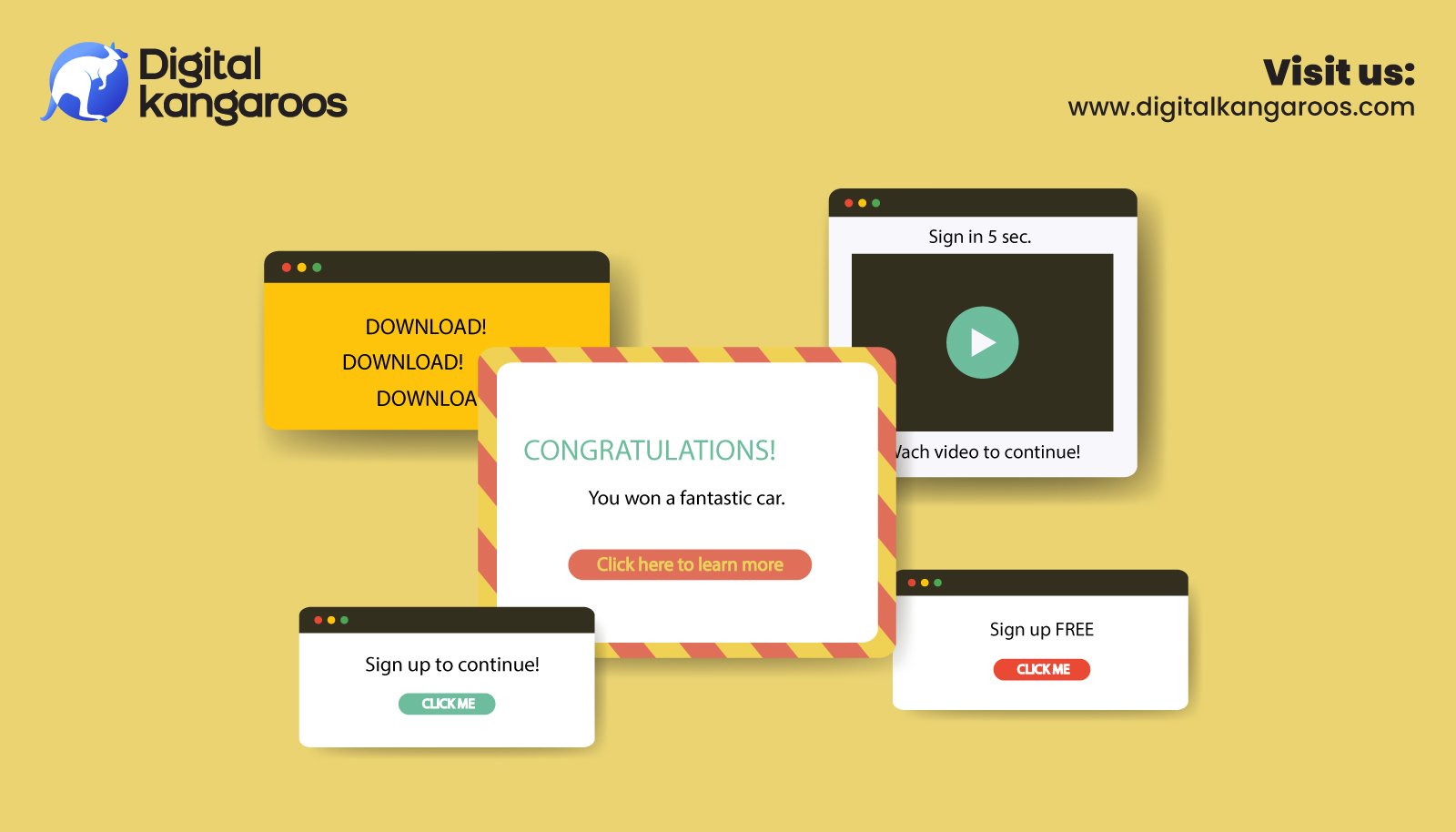In today’s digital age, corporate websites are more than just online brochures—they are powerful tools for lead generation. With the...
In today’s digital age, corporate websites are more than just online brochures—they are powerful tools for lead generation. With the rise of automation, businesses can now streamline their lead generation efforts, turning website visitors into potential customers with minimal manual intervention.
In this blog, we’ll explore how corporate websites can leverage automation to boost lead generation efficiently.
1. Automated Lead Capture Forms
Gone are the days of generic contact forms. Smart lead capture forms can dynamically adjust based on user behaviour. For example, if a visitor spends a lot of time on a particular service page, an automated form can pop up offering a relevant eBook or a free consultation in exchange for their contact information. This not only captures leads but also qualifies them by interest.
Tip: Use exit-intent pop-ups with lead magnets to capture visitors who are about to leave your site.
2. Chatbots for 24/7 Lead Generation
AI-powered chatbots are transforming how businesses interact with website visitors. They can answer FAQs, guide users to relevant content, and even capture leads by collecting contact details. By engaging visitors in real-time, chatbots reduce bounce rates and increase the chances of conversion.
Example: A chatbot on a software company’s website can offer a demo or a free trial link based on user queries.
3. Personalized Email Automation
Automated email workflows allow businesses to nurture leads effortlessly. For instance, when a visitor downloads a whitepaper, they can be automatically added to an email sequence that shares additional resources, case studies, and encourages them to book a consultation.
Key Insight: Personalized emails have a 29% higher open rate compared to generic ones. Automation ensures timely and relevant follow-ups without manual effort.
4. Lead Scoring Automation
Not all leads are created equal. Lead scoring automation tools like Hudspot or Marketo analyse user behaviour on your website—such as page visits, downloads, and clicks—to assign a score to each lead. This helps your sales team focus on high-intent prospects, ensuring better conversion rates.
Pro Tip: Set up automated alerts for your sales team when a lead reaches a certain score, enabling immediate follow-up.
5. Automated Social Proof Integration
Displaying real-time customer reviews, testimonials, and purchase notifications can significantly boost credibility. Automation tools like FOMO or Proof can pull recent activities and display them dynamically, creating urgency and encouraging visitors to take action.
Example: “John from New York just signed up for our service!” notifications can boost conversions by leveraging social proof.
6. CRM Integration for Seamless Lead Management
Integrating your website with a CRM system like Salesforce or Hudspot enables automated lead capture, tracking, and follow-ups. When a lead submits a form, it gets directly logged into your CRM with all relevant details, triggering automated email sequences and task assignments for the sales team.
Benefit: Eliminates manual data entry, reduces lead leakage, and accelerates response times.
7. Retargeting Automation
Not every visitor converts on their first visit. Retargeting automation using platforms like Google Ads or Facebook Pixel allows businesses to re-engage visitors with personalized ads based on their site behaviour. This keeps your brand top-of-mind and encourages return visits.
Tip: Use retargeting ads offering limited-time discounts to re-engage potential leads effectively.
8. Dynamic Content Personalization
Automation tools can help display personalized content based on visitor behaviour, demographics, and past interactions. For example, returning visitors can be shown different CTAs or product recommendations than first-time visitors. This level of personalization significantly enhances user experience and boosts lead conversions.
Tip: Use tools like HubSpot’s smart content or Optimizely to create personalized landing pages and CTAs automatically.
9. Automated A/B Testing
Testing different versions of landing pages, CTAs, or even entire website sections manually can be time-consuming. Automation tools like Google Optimize or VWO can streamline this process by automatically testing multiple variations and identifying the best-performing ones, ensuring you maximize conversions efficiently.
Pro Insight: Automate A/B tests on key pages like pricing, service, or demo pages for maximum impact.
10. Automated SMS Follow-Ups
Incorporating SMS automation alongside email can significantly enhance lead nurturing. Automated SMS follow-ups can remind leads about webinars, scheduled calls, or incomplete actions like abandoned carts, ensuring they remain engaged with your brand.
Example: A software company can send an automated SMS reminder for a free demo that a lead signed up for.
11. AI-Based Lead Qualification
AI-driven tools can automatically qualify leads based on predefined criteria like budget, authority, need, and timeline (BANT). By analysing user behaviour and data from lead capture forms, these tools can filter out low-quality leads, allowing your sales team to focus only on high-potential prospects.
Tools to Consider: Drift, Intercom, or Exceed.ai for AI-based lead qualification.
12. Social Media Automation for Lead Generation
Social media can be a powerful source of leads if leveraged correctly. Tools like Hootsuite, Buffer, or Sprout Social can automate posting, monitor engagement, and even capture leads directly from social media campaigns, directing them to your landing pages effortlessly.
Pro Tip: Automate DMs on Instagram or Facebook for new followers with a lead magnet like an eBook or discount.
13. Automated Webinar Funnels
Webinars are excellent for lead generation, but managing them manually can be overwhelming. Platforms like Demio, GoToWebinar, or Zoom allow businesses to automate sign-ups, reminders, and follow-ups, capturing leads seamlessly throughout the process.
Example: Automate a series of follow-up emails offering additional resources or a consultation for attendees.
14. Automated Heatmaps and Analytics
Understanding how visitors interact with your website is crucial for optimizing lead generation. Automation tools like Hotjar or Crazy Egg can create heatmaps, session recordings, and form analytics, providing actionable insights without manual tracking.
Benefit: Identify drop-off points in forms or pages and optimize them for better lead capture.
15. Automated Lead Nurturing Sequences
Not all leads are ready to buy immediately. Automated lead nurturing sequences can gradually educate leads via drip emails, retargeting ads, and personalized content until they are sales-ready.
Strategy: Segment leads based on their interests and automate tailored content that moves them down the sales funnel.
16. Automated Push Notifications
Push notifications can effectively re-engage visitors who left without converting. Tools like OneSignal or PushEngage allow businesses to automate notifications based on user behaviour—like reminding them of abandoned carts or promoting a limited-time offer.
Tip: Keep push notifications concise and add a sense of urgency to encourage action.
17. Automating Lead Enrichment
Lead enrichment tools like Clearbit or ZoomInfo can automatically pull additional data about leads—such as company size, job title, and social profiles—once they fill out a form. This enriched information helps sales teams craft personalized outreach strategies.
Benefit: Saves time on manual research and allows for highly personalized follow-ups.
18. Automated Surveys and Feedback Collection
Understanding why leads drop off can help refine your strategy. Automate surveys using tools like Typeform or SurveyMonkey to collect feedback immediately after key actions—like downloading an eBook or abandoning a cart.
Pro Tip: Use exit-intent surveys to gather insights from visitors who leave without converting.
19. Automated Proposal Generation
For businesses offering services, automating proposal generation can speed up the lead-to-client conversion process. Tools like Proposify or PandaDoc can pull data from CRM systems and auto-generate proposals, making the sales process smoother.
Benefit: Reduces manual effort and accelerates response time to interested leads.
20. Automating CRM-Based Follow-Ups
Integrating your website with a CRM system enables automated follow-ups based on user actions. For example, if a lead downloads a case study, an automated CRM workflow can trigger a follow-up email offering a free consultation.
Tool Suggestion: HubSpot or Salesforce for seamless CRM automation.
Conclusion
Automation has revolutionized lead generation for corporate websites, making the process more efficient, personalized, and scalable. By leveraging automated lead capture forms, chatbots, email workflows, and CRM integrations, businesses can capture, nurture, and convert leads seamlessly.
Ready to transform your corporate website into a lead-generating machine? Contact Digital Kangaroos to explore custom automation solutions!